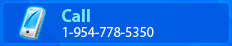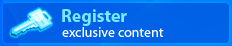How to have a gmail HTML + Inline image signature
Long time and a lot of effort, but there finally is a way to create nice signatures, styled with HTML, and have embedded emails in there - yes, the type of images that do not require your recipients to confirm "display images", because the embedded email is considered safe.
Create the signature you like in an email client. Use outlook, thunderbird or whatever you want. Note that you don't need to create the signature as signature within the client - simply create an email that has the signature you need. You can include images from your local computer, and format it however you like.
Send the email to your gmail account.
Enabled Labs in your gmail account, and specifically enable canned responses.
Open the email you've received from yourself. Start forwarding it.
Once forward email is open, clean up anything you don't need, and make it look like the signature of your desire.
Find the canned response link, and save the email as canned response called signature
That's it. From now on you can add this signature to any outgoing email by starting the email, hitting canned response, insert->signature.