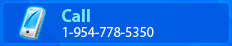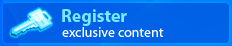Documentation
Basics Forms Shortcuts and URLs Modules Miscellaneous OtherGeneral Settings Specials eGroups Message Boards SEO Auctions Bookmarks Products Partners Email Marketing Campaigns
Web Constants Notification Sets
How to setup and use Notification Sets
- Go to General Settings / Notifications / Notification Sets
- Add a notification set and setup how attachments are handled for entire set
- Add users to set
- define the content of the email
- select target
- select user
To use, add an input field in any form:
FEEDBACK_SET=notification_code
Upon successful submission, all users in the set will receive emails, each one with the defined content.