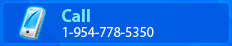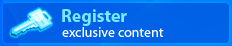ke Technical Documentation
Thursday, March 7, 2013 Full Search
keyword and keyword type
if keyword is provided, then values are looked up in the database based on these types:
- 0 - resource code
- 1 - all of the above plus name
- 2 - all of the above plus description
- 4 - all of the above plus directory name
- 5 - all of the above plus directory description
- 6 - all of the above plus directory keywords
price, price max, price compare sign
- sign = 0 - price = db price
- sign = 1 - price > db price
- sign = 0 - price < db price
if price max provided, price max > db price
the custom fields
INPUTS: field name, field value, field value max, sign, sign compare, sign for max, field type
- if sign = 1 - this field logic is tied with other fields with OR (all inclusive)
- if sign = 0 - this field logic is tied with other field with AND (most restrictive)
- if field type = 1 - string, normal lookup
- field value is searched in the database for the field name
- if field type = 2 - numbers
- sign compare = 0 - price = db price
- sign compare = 1 - price > db price
- sign compare = -1 - price < db price if price max provided, price max > db price
- if field type = 3 - datetime
- same as above, just values converted to datetime
db price = db value;
Add a comment
Comments
http://gmbal.com/189u