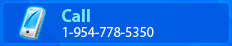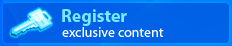ke Technical Documentation
Monday, July 25, 2011 Generic Product Options
Functions that constructs the product options list if we can group the products in some definitory info saved in the Key field (in the example below we've used size and metal as definitory info). This function calls a snippet navigator that constructs the product options list.
Function format:
|KE_GENERIC_PRODUCT_OPTIONS_NAV_KEYS(product_code,interval_format,
interval_step,key_position,prefix)|, where:
- product_code - the code of the product saved in the Database
- interval_format - decimal output format 0.00, 0.0 or 0
- interval_step - range step, ex.: 0.5 (double)
- key_position - position of the info in the key column (see example)
- prefix - the prefix of the navigator which constructs the list
Examples:
|KE_GENERIC_PRODUCT_OPTIONS_NAV_KEYS(|PRODUCT_CODE|,0.00,0.25,1,SIZE)|
- The key position here is 1. In the Key column (database) we will find a comma delimited info like this: 3-10,gold; if the key position is 1 the system wil use 3-10 as the key, here 3-10 means the size of the object which goes from 3 to 10 with a 0.25 range step (this results in the following options on the website: 3.00, 3.25, 3.50, 3.75 etc.).
|KE_GENERIC_PRODUCT_OPTIONS_NAV_KEYS(|PRODUCT_CODE|,0.0,0.25,2,METAL)|
- The key position here is 2 which means that the info constructed on the website reffers to the second entry in the key column, which in the example above is gold. If we had more entries in the key column, ex:the resulting info for the second key would be gold and platinum. With this you can construct multiple product (ex: you can buy a product made from gold with a 5.25 size) and also give different prices on different ranges (ex: 3-5,gold would cost $500 and 3-5,platinum would cost $600 etc.)
- 3-5,gold
- 5-10,gold
- 3-5,platinum
- 5-10,platinum
Add a comment
Comments
food effect on cialishttp://www.SeoOptimizedRankings.com/zcIZutlRqenaRHRFz