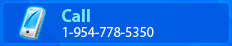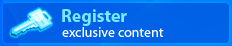ke Technical Documentation
Tuesday, March 15, 2011 Generic Remove if None
The remove if none function is used to remove content if some fields are empty or have the value <none>. The remove if none function format is as follows:
Function format: |KE_GENERIC_REMOVE_IF_NONE(keyword,content)| , where:
- keyword - keyword is used for remove tag
- content - content is checked if it is emty or not and is treated as text.
Available datetime format keywords:
- |START_REMOVE_IF_NONE_keyword|
- |END_REMOVE_IF_NONE_keyword|
Example:
Custom fields: |KE_GENERIC_REMOVE_IF_NONE(ACT,|ACTIVITIES_ON_SITE||ACTIVITIES_NEARBY||OTHER_ACTIVITIES|)|
|START_REMOVE_IF_NONE_ACT|
Activities
|END_REMOVE_IF_NONE_ACT|
|START_REMOVE_IF_NONE_ACTIVITIES_ON_SITE|
Activities On Site: |ACTIVITIES_ON_SITE|
|END_REMOVE_IF_NONE_ACTIVITIES_ON_SITE|
|START_REMOVE_IF_NONE_ACTIVITIES_NEARBY|
Activities Nearby: |ACTIVITIES_NEARBY|
|END_REMOVE_IF_NONE_ACTIVITIES_NEARBY|
|START_REMOVE_IF_NONE_OTHER_ACTIVITIES|
Other Activities: |OTHER_ACTIVITIES|
|END_REMOVE_IF_NONE_OTHER_ACTIVITIES|