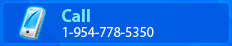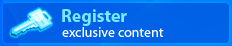ke Technical Documentation
Thursday, January 27, 2011 SEO - Add services SEO
Every module in ke has the option to add SEO info (title, keywords, description and URL). This can be used for customized SEO elements on every service, user, partner, products, etc.
If you want to add SEO elements to services (from keAdmin) you have to follow the next steps:
- First you have to go to the services tab from the keAdmin menu. When highlighting a service, on the bottom of the keAdmin window you have a button called SEO. If you click on the button a new window will appear, containing the following fields: Title, Description, Keywords and URL. You can add in these fields the required info, the service title, description, keywords and URL (the URL is optional, for URL Rewrite activation look on the documentation under Implementation Option -> URL Rewrite). You will have to repeat this action on every service (or the services you want to contain SEO).
- When the desired services have the SEO fields completed you will have to go to the Templates tab and add the corresponding html and KE tags:
- <title>|SERVICE_SEO_TITLE|</title>
- <meta name="description" content="|SERVICE_SEO_DESCRIPTION|" />
- <meta name="keywords" content="|SERVICE_SEO_KEYWORDS|" />