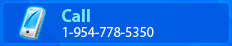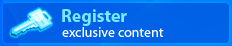Overview
Each website that listens to their visitors has to have some kind of feedback forms. Feedback forms allow visitors to submit comments without the need of stable email address right from the comfort of the web browser. This comes handy as proliferation of web only devices will increase over upcoming years.
Providing forms on your website, you can ensure consistent corporate image in all aspects of communication with customers. Any forms can be easily combined with security image to prevent multiple bogus submissions.
Benefits
- Non-technical form management without programming skills
- Ready to use predefined system messages
- Protect your data integrity from computer-based automatic submissions
- Full-featured and ready to go today - right "off-the-shelf"
- Low Total Cost of Ownership - Low start up & training costs with continuing low operating costs
Revenue Opportunities
- Improve customer satisfaction thus increase return and decrease churn rates
- Allow user to sign up for notifications - see Newsletter and Discount Coupons
- Communicate with user, make them feel welcome
- Create surveys and improve anything from look to selection of products based on research
Features
Forms allow for simple data collection in predefined format while maintaining seamless experience. Data collected then can be formatted into an email and forwarded to account manager, support or even used to execute automatic subscription module. You can deploy forms functionality into your website without need to understand any scripting language. This is what we call the Rapid Website Development.
Forms can be hooked up with Message board module to allow for topic and message submission. You can integrate forms with newsletter backend to allow users to subscribe based on their interest. You could combine forms with security image to prevent automated submissions.
Forms are great for surveys. When combined with random content you could change the order of questions randomly to provide better samples. If you will always ask "do you hate or love this webiste" versus always asking "do you love or hate this website" you will get different results in each survey. To better understand you should randomly mix these questions to provide better sampling method.
Forms can provide basic interface to business directory to your partners. You can even use forms to manage user account online.
Built-in system error messages take guessing out of data submission. With custom defined error you can notify user, for example, that zip code does not appear to be valid. With custom submission rules you can specify different levels of data input such as user can either type in zip code or city and state, or user can enter either email or phone contact.
Forms can be hooked to subscription module and allow users to subscribe to content right from the comfort of the webpage.
Forms are very versatile and with custom back end processing, you can even set up "send me more info" form, which will generate PDF with information specific to user ("prepared for" heading, mailing address or even referral number).
You can prevent automated submissions with the help of security image. Security image displays random sequence of letters and characters and will prompt user to type this sequence into a form field, which is then verified upon submission.
ROI & TCO
Forms functionality is maintained by ke Solutions, so for TCO you need to take into account only actual form management. Forms are available for a small monthly fee or are included in your package subscription.
Forms are a tremendous addition to your website as they can provide the place for your visitors or partners to submit comments, fill in survey, subscribe to newsletters, manage their accounts or even join in on the message board discussion.
Allowing visitors to submit information via forms makes other components work. You can see additional ROI ideas in each of the other modules, forms are that important.
Click here for Feedback Forms documentation.